Shift key
![]()
This article or subsequent section is not sufficiently supported by evidence (for example, itemizations). Information without sufficient evidence may be removed soon. Please help Wikipedia by researching the information and adding good supporting evidence.
The shift key is a key that appears on computer keyboards and typewriters (shift key). It is often left-justified with an arrow pointing upwards. The symbol intended for it is standardized as Unicode Code Point U+21E7 under the name Upwards White Arrow (German) or Upwards White Arrow (English). It shows only the outline of the arrow shape, its area is not filled (therefore White/White): ⇧
The keys are used to switch between operating modes, e.g. to switch between the first and second assignment of all keyboard keys. Thus, by pressing and holding the shift key before and while pressing the key of a letter, it is possible to enter the corresponding uppercase letter instead of a lowercase letter. In this way, it is also possible to enter various special characters that are assigned to the number keys of the alphanumeric keyboard area as a secondary assignment. When the Shift key is pressed (i.e. held down), you can usually enter a new letter with an arrow key.Text can usually be highlighted in the corresponding direction using an arrow key (←, ↑, ↓, →). By additionally holding down the control key (Windows, Linux) or choice key (macOS), entire words (for ← and →) or paragraphs (for ↑ and ↓) are marked.
For better support of the ten-finger system, there are two shift keys, both right and left, with mostly identical functions. Some programs distinguish between left and right shift keys, especially games, but word processing programs do not.
The key is also required for various key combinations to control operating system functions. For example, under Microsoft Windows, no Autostart is executed during startup and no Autorun is executed when media (CDs, memory cards, USB sticks) are inserted or inserted while the key is pressed.
To avoid random results, "pressing the shift key at the same time" is not to be taken literally. Strictly speaking, it must be pressed more or less shortly before the intended character key and, depending on the technology used, pressed and held for a correspondingly long time. With a computer keyboard, a keystroke a few milliseconds beforehand is sufficient, and the release of the shift key can safely take place before the release of the character key. In other words, while the desired capital letter (or special character) is being entered, this key must be depressed. With an (electro)mechanical typewriter, the shift key must be pressed much earlier and usually held down until after the type has stopped.
On mechanical typewriters, the key, which was then called the shift key, raises the platen or lowers the type lever basket, causing the type to strike the ribbon at a different position, which results in capital letters (or special characters) on the paper. On a younger, (electro)mechanical typewriter, on the other hand, the platen always remains unchanged, and the key, henceforth called the shift key, either lowers the type lever cage or rotates the ball head or type wheel 180 degrees.
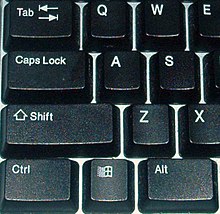
Shift key on an American Windows keyboard
- Switching lock
- Jack (typewriter)
| Keys of an IBM/Windows keyboard (German/Austrian assignment "T1") | ||||||||||||||||||||||||
| Esc | F1 | F2 | F3 | F4 | F5 | F6 | F7 | F8 | F9 | F10 | F11 | F12 | DruckS-Abf | Rollers | PauseUntbr | Numeric keypad: | ||||||||
|
| Insfg | Pos1 | Image ↑ | Num | / | * | - | |||||||||||||||||
| Del | End | Image ↓ | 7 | 8 | 9 | + | ||||||||||||||||||
| 4 | 5 | 6 | ||||||||||||||||||||||
| ↑ | 1 | 2 | 3 | Enter | ||||||||||||||||||||
| ← | ↓ | → | 0 | , | ||||||||||||||||||||
Search within the encyclopedia
