Bridging (networking)
A bridge connects two segments in the computer network at the level of layer 2 (link layer) of the OSI model. A bridge can operate on the MAC sublayer or the LLC sublayer. It is then called a MAC bridge or an LLC bridge. A further distinction results from the type of routing of data packets in Transparent Bridge and Source Routing Bridge.
A MAC bridge (IEEE 802.1D) is mainly used to divide a network into different collision domains. In this way, the load in large networks can be reduced, since each network strand only receives the packets whose recipient is also located in this network. Such bridges have also been used to link sites together over usually slower WAN links, such as ISDN or X.25. A MAC bridge connects networks with the same access methods.
The LLC bridge (also remote bridge or translation bridge) is used to couple two subnetworks with different access methods (e.g. CSMA/CD and token passing) and consists (idealized) of two parts that are connected to each other, whereby the medium between the two parts is irrelevant. A translation takes place within the LLC bridge. During this translation, all parameters of the source network (such as MAC address, size and structure of the MAC frame) are adapted to the target network, as far as they are supported by the target network. Such a translation is not always possible directly. If the networks are incompatible, a detour must sometimes be taken via router functionality.
A Transparent Bridge learns which MAC addresses are in which subnet. The bridge learns possible recipients by entering the senders of packets in the individual subnets in an internal forwarding table. Using this information, the bridge can determine the route to the recipient. The sender addresses are continuously updated to detect changes immediately. A source routing bridge does not have a forwarding table. Here, the sender must provide the information for forwarding to the destination.
A packet must only be sent to all subnets if the recipient is not entered in this table and the destination network is therefore unknown. A broadcast is always transmitted to all subnets.
An easy-to-understand example of a bridge is a laser bridge that enables data exchange between two buildings via laser beam. In each building there is a part consisting of a network port and a laser transmitting and receiving unit, nevertheless the two network ports are in the same logical network.
All bridge types have in common that their (network) ports work in promiscuous mode, so all packets are received, then a check (checksum) is performed so that only correct frames are forwarded. Furthermore, in the unlearned state, every incoming packet is sent to all ports (except the port that sent the packet).
Bridges can be designed redundantly to compensate for the failure of a bridge. In order to suppress the multiple forwarding of data packets, a suitable communication protocol, e.g. the Spanning Tree Protocol or trunking, meshing, etc. must be supported.
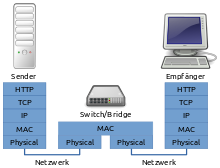
A bridge in the OSI network model
Bridges vs. Switches
There is no clear classification of technology in the technical literature that defines bridges or switches. Switches work as transparent bridges, but have a higher throughput performance and more ports. In addition, modern switches are also often equipped with a Layer 3 instance, a simple router. In general, bridges were developed and marketed around 1985 for segmenting (reducing the collision domain) networks and connecting different architectures (e.g. Ethernet - TokenRing). Switches were developed much later (1990). They can replace routers in some circumstances, even when they do not contain their own Layer 3 instance. For example, when the use of a switch instead of a bridge became necessary to reduce a collision domain and a bridge did not have enough ports and throughput.
To reduce the collision domain, a switch is given as many ports as possible to which only a few devices - ideally one - are connected at a time. In addition, one or more so-called uplink ports establish connections to the next switch or router. Often, but not necessarily, uplink ports are implemented in a faster or higher-quality (Ethernet) technology than the other ports (e.g. Gigabit Ethernet instead of Fast Ethernet or fiber optic cable instead of twisted-pair copper cable). Non-modular switches typically have a minimum of four ports to a maximum of about 48 ports. Large "modular" switches can be configured into units with several hundred ports, depending on the model. Unlike bridges, switches can transmit multiple packets simultaneously between different pairs of ports. A bridge corresponds most closely to a switch in the operating mode Store and Forward with usually only two ports: a switch is a multiport bridge was still a slogan of Cisco Systems in 1991; since the takeover of Kalpana in 1994, Cisco has taken a more differentiated approach to the topic.
In the early days of switch technology, port switches were also widespread. These were less expensive devices that had a dedicated uplink port and could only store one MAC address per port on the remaining ports. Bridges, on the other hand, can always store many MAC addresses in their internal SAT (Source Address Table). Conversely, bridges often require external distributors, such as hubs, to connect multiple devices.
As a rule, bridges and switches can connect networks with different transmission speeds. Bridges can usually operate on both a MAC and LLC basis, whereas switches operate on a MAC basis. Consequently, switches cannot bridge different architectures (e.g. Ethernet - Token Ring). Since Ethernet dominates the market, bridging different LAN architectures is of little importance. Not least for this reason, bridges are now niche products.
With larger switches, just as with powerful bridges, a certain bandwidth can be defined for each connected network segment, and certain services can also be prioritized (quality of service). In addition, large modern switches support a wide variety of protocols and procedures (e.g. Discovery protocols, VLANs, MANs, QoS, Layer 3 instance with various routing protocols, management protocols (SNMP, RMON, Syslog), infrastructure protocols (DHCP server, BOOTP/TFTP server, FTP server, SSH server), special handling for special protocols (DHCP and BOOTP relay agent), security features (Layer 2 to 4 ACLs, Gratuitous ARP Protection, DHCP Enforcement, MAC Lockdown, Broadcasting Control, Ingress Filter), redundancy protocols (VRRP), etc.). In the process, the differences to routers are also becoming more and more blurred.
Bridges and virtualization
Bridges, which are set up within an operating system, play a major role in virtualization. Here, a so-called bridge device is set up, which extends a real network card with virtual network cards and connects them like a bridge. These interfaces are made available to the virtualized guest system as (virtual) network cards. Only via these network cards is the external network communication of a guest system via the real network interface of the host system also possible to the outside.
Questions and Answers
Q: What is a network bridge?
A: A network bridge is a device which connects two parts of a network together at the data link layer (layer 2 of the OSI model).
Q: How does a network bridge work?
A: Network bridges work similarly to network switches, but the traffic is managed differently. A bridge will only send traffic from one side to the other if it is going to a destination on the other side. This is different to a layer 1 switch which sends all traffic from either side.
Q: Is a network bridge also called something else?
A: Sometimes network bridges are called layer 2 switches.
Q: How do they compare to hubs and repeaters?
A: Since they need to look at the contents of the traffic going into them, they are much more complicated than a hub or repeater.
Q: What layer of the OSI model does a network bridge operate on?
A: A network bridge operates on Layer 2 of the OSI model, also known as the Data Link Layer.
Q: What type of traffic does a bridge send?
A: A bridge will only send traffic from one side to another if it is going to an address located on that other side.
Q: Is there any difference between how bridges and switches manage their traffic?
A: Yes, bridges only send traffic from one side if it's going somewhere on that other side whereas switches will send all incoming traffic regardless of its destination address.
Search within the encyclopedia