Interface (computing)
![]()
Interface is a redirect to this article. For other meanings, see Interface (disambiguation).
The interface (ˈɪntəfeɪs] or [ˈɪnt̬ɚfeɪs]) is the part of a system that is used for communication.
The term originally comes from natural science and describes the physical phase boundary of two states of a medium. It figuratively describes the property of a system as a black box, of which only the "surface" is visible, and therefore communication is only possible via this. Two adjacent black boxes can only communicate with each other if their surfaces "match".
Besides, the word "intermediate layer" means: For the two boxes involved, it is irrelevant how the other one deals internally with the messages, and how the answers to them come about. The description of the boundary is part of itself, and the black boxes only need to know the side facing them to ensure communication. This corresponds to the Latin word origin inter "between" and facies "appearance", "form" for English face "face".
If one considers any "system" as a whole to be analysed, one will "cut up" this overall system into subsystems. The places that act as points of contact or starting points between these subsystems (through which communication takes place) then represent the interfaces. Using these interfaces, one can reassemble the subsystems into a larger whole. They then serve as interfaces.

Hardware interfaces on the side of a laptop computer (from left): VGA monitor port, network port (center), Display Port monitor port (top right), USB 2.0 (bottom right).
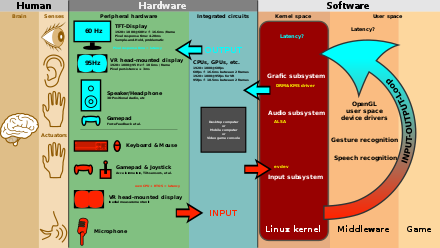
Interfaces: Sensory organs and hands are interfaces between the brain and the outside world. Input and output devices are interfaces between the outside world and the computer. A network interface can have many layers, see OSI model.
Basics
The exchange of information takes place in the form of physical (e.g. electrical voltage, current) or logical quantities (data) and can be analog (e.g. microphone at a sound input) or digital (e.g. parallel interface of the PC). General mechanical connecting elements of design theory which serve to transmit information (such as cable pulls or springs) are not referred to as interfaces.
A distinction is made:
- data interface - data as interfaces between programs
- Machine interface - interfaces between physical systems
- Hardware interface - Interfaces between physical computer systems.
- Network interface - Interfaces between network components.
- Software interface - Interfaces between programs, to the operating system, to agree on methods in object-oriented programming, etc.
- User interface - interfaces between human and device
- "Common interface" for DVB receivers
An interface is described by a set of rules, the interface description. In addition to the description of which functions are present and how they are used, the interface description also includes a so-called contract that describes the semantics of the individual functions.
Standardized interfaces offer the advantage that components or modules supporting the same interface can be interchanged, i.e. they are compatible with each other.
It often happens that two participants of the communication must have different but matching interfaces (compatibility, e.g. plug - socket).
The term interface is also used in project management in plant engineering, where interfaces describe the interactions between different trades to achieve the required functionality of a system.
Machine interface
Machine interface is the place where one device or machine interacts with another device or machine. Such an interface is described as follows.
Physical data
Mechanical parameters:
- local position (longitude, latitude, altitude, in relation to a reference point to be defined)
- Dimensions (length, width, height, other dimensions of the mechanical interface, if applicable, such as hole spacing or diameter for mounting)
- Connecting elements (type and position)
- Forces and torques required to ensure static determination of the system (e.g. tightening torques for screws, riveted joints)
- Position of the force application points (e.g. foundation supports, scaffolds, girders)
- dynamic loads (e.g. vibrations, explosions)
- Pressures (max., min. for hydraulics, pneumatics, if necessary for conveying)
- for material conveyance (also air or liquids): type of material and quantity per time unit (min., max.)
- non-electrical forms of energy at the interface (pneumatics, hydraulics).
Electrical parameters:
- Location and type of electrical connection(s)
- Electrical voltage (min., max.)
- electrical current (min., max.)
- further, necessary information about cable data (type and cross-section), earthing
- System parameters of electrical controls.
Thermal parameters:
- System temperatures (max., min.)
Chemical source
- Required material properties of the construction materials of the original system and the systems to be connected
- Properties of material to be conveyed, if applicable
Hardware interfaces
Hardware interfaces are interfaces between physical systems in electrical engineering and electronics. The interface equipment of a device is often referred to as connectivity.
Hardware interfaces are widely used in computer technology. Industry standards, for example, ensure that a PC is an open system that can be composed of components from different manufacturers. Examples of hardware interfaces used in computers are the PCI bus, AGP, SCSI, USB, FireWire and the older EIA-232 (also known as RS-232 or V24).
A distinction is made between parallel and serial (hardware) interfaces, depending on whether several bits can be transmitted simultaneously (see Parallel Data Transmission). In the context of computer peripherals, parallel interface generally refers to the IEEE 1284 port most commonly used for the printer; serial interface in this context refers to the obsolete EIA-232 interface.
In electrical engineering, any connection of analog or digital devices when they meet results in an interface. At each interface, the output resistance Ra of the source with the input resistance Ri of the load forms a matching attenuation, also called interface attenuation. Particular attention should be paid to the important damping factor for this matching attenuation when interfacing the power amplifier to the loudspeaker; the latter, as with all interconnections in audio, is exclusively voltage matching with Ri ≪ Ra. Connecting a microphone to the input of a sound card results in an interface with matching attenuation problems, as does connecting a power amplifier to the loudspeaker. When connecting digital devices, Ri = Ra must be chosen to avoid unwanted and annoying reflection of pulses. It is irrelevant that this condition happens to coincide with that for power matching.
See also
- Bluetooth
- Infrared Data Association or IrDA for short
- Wireless Local Area Network or WLAN for short, Wi-Fi or IEEE 802.11
- Adapter
- Interface attenuation, input impedance, output impedance, bit banging
- eBus
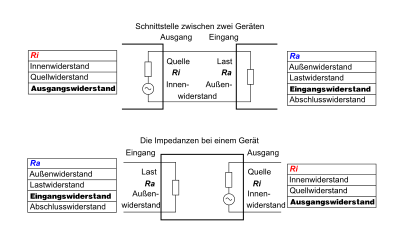
The interface: Ra and Ri consideration
Questions and Answers
Q: What is an interface in an operating system?
A: An interface in an operating system is what the user uses to make the computer do tasks, like writing a document or loading a web page.
Q: How many types of interfaces are there?
A: There are two types of interfaces, command line interface (CLI) and graphical user interface (GUI).
Q: What is a command line interface or CLI?
A: Command line interface (CLI) is a type of interface in which users write commands to make the computer perform tasks.
Q: What is a graphical user interface or GUI?
A: Graphical user interface (GUI) is a type of interface in which users use their computer mouse to click on buttons to perform tasks.
Q: How do people use CLI to perform tasks?
A: People use CLI to perform tasks by writing commands to make the computer perform specific tasks.
Q: How do people use GUI to perform tasks?
A: People use GUI to perform tasks by clicking on buttons using their computer mouse.
Q: What tasks can users perform using an interface or shell in an operating system?
A: Users can perform tasks such as writing a document or loading a web page using an interface or shell in an operating system.
Search within the encyclopedia