Hard disk drive
![]()
This article describes drives with magnetic recording technology. Mass storage devices with semiconductor storage technology are described under solid-state drive.
A hard disk drive (HDD), often referred to as a hard disk or hard disk (abbreviated HD), is a magnetic computer storage medium in which data is written to the surface of rotating disks (also called "platters"). For writing, the hard magnetic coating of the disk surface is magnetized without contact according to the information to be recorded. The remanence (remaining magnetization) is used to store the information. The information is read by contactless scanning of the magnetization of the disk surface.
In contrast to sequentially addressed storage media such as magnetic tape or punched tape, hard disks are classified as direct access storage devices (DASD), since no linear path is required to reach a specific storage location. Before their use in the PC sector from the 1980s onwards, hard disks were mainly used in the mainframe sector. Data can be stored on hard disks in various organizational forms. CKD (count key data) organized hard disks contain data blocks of different lengths depending on the record format. FBA (fixed block architecture) organized hard disks contain data blocks of equal length, usually 512 or 4096 bytes in size. An access must always comprise a whole number of blocks.
Since 2007, flash memories (so-called solid-state drives, abbreviated SSD) and hybrid memories (combinations of SSD and conventional hard disks) have also been offered in the end customer market, which are accessed via the same interfaces (specification according to SATA, etc.) and are also referred to simplistically as "hard disks". Per terabyte, a cheap desktop SSD (as of August 2020) is about three times as expensive as a cheap conventional desktop hard disk, but achieves significantly lower access times and higher write and read speeds. Due to the lower price per storage unit, conventional hard disks are still widely used, especially in applications that require high capacities but not high speeds (e.g. for use in NAS for media storage in a private context).
The term "hard disk" describes on the one hand that the magnetic disk, in contrast to the "removable disk", is firmly connected to the drive or the computer. On the other hand, it corresponds to the English designation "hard disk", which, in contrast to flexible (floppy) disks in floppy disks, consists of rigid material. Accordingly, rigid disk was also in use until the 1990s.

Play media file The interaction of CPU and interrupts during input and output operations of a hard disk (highly simplified representation)

Play media file Video recording of an open hard disk
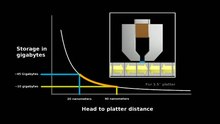
Play media file English instructional video with detailed explanation of the basic function of a hard drive
General technical data
Hard disks are provided with an access structure through (so-called "low-level") formatting. Since the early 1990s, with the advent of IDE hard disks, this has been carried out by the manufacturer and can also only be carried out by the manufacturer. The term "formatting" is also used for the creation of a file system ("high-level formatting").
Low-level formatting involves writing various markers and the sector headers, which contain track and sector numbers for navigation. The servo information necessary for current hard disks with linear motors cannot be written by the user. Servo information is necessary so that the head can reliably follow the "track". Purely mechanical guidance is no longer possible at higher track densities and is too imprecise - at a track density of 5.3 tracks/µm, a track is only 190 nm wide.
Storage capacity
The storage capacity of a hard disk is calculated from the size of a data block (256, 512, 2048 or 4096 bytes) multiplied by the number of available blocks. The size of the first hard disks was given in megabytes, from around 1997 in gigabytes, and since around 2008 there have been disks in the terabyte range.
If the way the data of the first disks was stored was still "visible from the outside" (the hard disk controller, the firmware such as the BIOS in the IBM PC-compatible computer, and the operating system had to know the sectors per track, number of tracks, number of heads, MFM or RLL modulation), this changed with the introduction of IDE disks in the early 1990s. It became less and less obvious how the data was stored internally; the disk was addressed via an interface that hid internals from the outside world. Sometimes the disk reported "false" information for the number of tracks, sectors, and heads to get around system limitations: Firmware and operating system worked on the basis of these "false" values, the hard disk logic then converted them into internal values that actually corresponded to its own geometry.
The development over time of the maximum hard disk capacity shows an approximately exponential course, comparable with the development of computing power according to Moore's Law. The capacity has doubled approximately every 16 months with slightly decreasing prices, whereby the capacity growth has decreased since approximately 2005 (January 2007: 1 terabyte, September 2011: 4 terabytes, December 2019: 16 terabytes).
The manufacturers of hard disks use prefixes for storage capacities in their SI-conform decimal meaning. Accordingly, a capacity specification of one terabyte denotes a capacity of 1012 bytes. The Microsoft operating system Windows and some other older operating systems use the same prefixes when specifying the capacity of hard disks, but - following historical usage, but contrary to the IEC standardization in force since 1998 - in their binary meaning. This leads to an apparent contradiction between the size specification of the manufacturer and that of the operating system. For example, in the case of a hard disk with a capacity of one terabyte specified by the manufacturer, the operating system only specifies 931 "gigabytes" as the capacity, since a "terabyte" designates 240 bytes there (the IEC-compliant designation for 240 bytes is tebibyte). This effect does not occur under the IEC-compliant systems OS X (from version 10.6) and Unix or most Unix-like operating systems.
Sizes (mechanical)
The dimensions of hard drives are traditionally given in inches. These are not exact size specifications, but a form factor. Common form factors for width are 5.25″, 3.5″, 2.5″, and 1.8″; for height, for example, 1″, 1⁄2″, and 3⁄8″. The inches usually approximate the diameter of the platters, not the width of the drive housing. However, in some cases smaller platters are used to allow higher speeds.
In the course of technical development, sizes have been repeatedly discontinued in favor of smaller ones, since these are less susceptible to shocks and have lower power consumption in addition to requiring less space. It is true that less space initially means that a drive has smaller platters and thus provides less storage space. However, experience shows that the rapid development of technology in the direction of higher data densities compensates for this limitation in the short term.
The first IBM 350 hard disk drive from 1956 was a cabinet with a 24″ disk stack. In the mid-1970s, models with a size of 8″ appeared, which were relatively quickly replaced by much more manageable and, above all, lighter 5.25″ hard disk drives. In the meantime, there were still sizes of 14″ and 9″.
5.25″ hard drives were introduced by (Shugart Technology) Seagate in 1980, their discs are about the size of a CD/DVD/Blu-Ray. Since 1997, this size has been discontinued. Some SCSI server drives as well as the low-cost ATA drive BigFoot from Quantum are the last representatives of this format. The size of these drives is based on that of 5.25″ floppy drives: The width of these drives is 5 3⁄4″ (146 mm), the height is 3 1⁄4″ (82.6 mm) for full-height drives, and 1 5⁄8″ (41.3 mm) for half-height drives. There were models with even lower heights: the BigFoot series models had heights of 3⁄4″ (19 mm) and 1″ (25.4 mm). The depth of 5.25″ hard drives is not specified, but should not be much above 200 mm.
3.5″ hard drives were introduced by IBM in 1987 with the PS/2 series and were standard in desktop computers for a long time. The size of these drives is based on that of 3.5″ floppy drives: The width of these drives is 4″ (101.6 mm), and the height is usually 1″ (25.4 mm). Seagate released the ST1181677, a twelve-disk drive with a height of 1.6″ (40.64 mm); Fujitsu also offered drives of this height. The depth of 3.5″ hard drives is 5¾″ (146 mm).
In many areas, 3.5″ hard drives have been largely replaced by 2.5″ models or SSDs.
2.5″ hard disks were originally developed for notebooks, then found use mainly in servers and special devices (multimedia players, USB hard disks); they are now widely used. The width is 70 mm, the depth 100 mm. The traditional height was 1⁄2″ (12.7 mm); now there are heights between 5 mm and 15 mm, common are 5 mm, 7 mm and 9.5 mm. The allowed height depends on the device in which the hard disk is to be installed. The interface connection is modified compared to the larger designs; with ATA the distance between the pins is reduced from 2.54 mm to 2 mm. Four pins are still added (for a total of 43 pins), replacing the separate power connector of the larger models. 2.5″ hard drives require only a 5 V operating voltage; the second 12 V operating voltage required by larger drives is eliminated. 2.5″-SATA hard disks have the same connectors as the 3.5″ drives, only the 5 mm high drives sometimes have a special SFF-8784 connector due to the low available height.
Since 2006, Seagate, Toshiba, Hitachi and Fujitsu have been offering 2.5″ hard disk drives for use in servers. Since April 2008, Western Digital has been marketing the Velociraptor, a 2.5″ hard disk drive (with 15 mm height) with a 3.5″ mounting frame as a desktop hard disk drive.
| Most common dimensions of hard disks | |||
| Form factor | Height | Width | Depth |
| 5,25″ | ≤82,6 | 146 | >200 |
| 3,5″ | ≤25,4 | 101,6 | > 146 |
| 2,5″ | ≤12,7 | 070 | > 100 |
| 1,8″ | ≤08 | 054 | 0> 71–78,5 |
1.8″ hard disks have been used in subnotebooks, various industrial applications and in large MP3 players since 2003. The width is 54 mm, the depth between 71 and 78.5 mm, the height 8 mm.
Even smaller sizes with 1.3″, 1″ and 0.85″ hardly play a role. Microdrives were an exception in the early days of digital photography - with a size of 1″ they enabled comparatively high-capacity and inexpensive memory cards in CompactFlash Type II format for digital cameras, but have since been superseded by flash memory. In 2005, Toshiba offered hard disk drives with a size of 0.85″ and a capacity of 4 gigabytes for applications such as MP3 players.

Rear side of a 2 TB 2.5″ hard disk in detail

1 GB IBM MicroDrive (1″) compatible with CompactFlash type II

Form factor 2.5″ (left) and 5.25″ (full height, right)

3.5″-Serial ATA hard disk (early variant with additional ATA power connector)
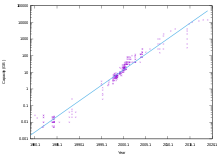
Temporal development of the storage capacity of PC hard disks, simple logarithmic scaling

Hard drive sizes 8″ to 1″
Interfaces, bus system and jumpers
Originally (until 1990/91), what is now understood as the interface to the hard disk was not located on the hard disk of consumer disks. This required a controller in the form of an ISA plug-in card. Among other things, this controller addressed the disk via an ST506 interface (with the modulation standards MFM, RLL or ARLL). The capacity of the disk was also dependent on the controller, and the same applied to data reliability. A 20 MB MFM disk could store 30 MB on an RLL controller, but possibly with a higher error rate.
Due to the separation of controller and medium, the latter had to be low-level formatted (sectoring) before use. In contrast to these earlier hard disks with stepper motors, more modern hard disks are equipped with linear motors that require sectoring and, above all, writing of the servo information during manufacture and can otherwise no longer be low-level formatted.
With ESDI, part of the controller was integrated into the drive to increase speed and reliability. SCSI and IDE disks then ended the separation of controller and storage device. Instead of the earlier controllers, they use host bus adapters, which provide a much more universal interface. HBAs exist as separate plug-in cards as well as on motherboards or integrated into chipsets and are often still referred to as "controllers".
Serial ATA interfaces are used almost exclusively as interfaces for internal hard disks in the desktop area today. Until a few years ago, parallel ATA (or IDE, EIDE) interfaces were still common here. However, the IDE interface is still widely used in game consoles and hard disk recorders.
In addition to SATA, SAS and Fibre Channel have become established for servers and workstations. For a long time, mainboards were usually equipped with two ATA interfaces (for max. 4 drives), but these have now been almost completely replaced by (up to 10) SATA interfaces.
A fundamental problem with parallel transmissions is that with increasing speed it becomes more and more difficult to manage different propagation times of the individual bits through the cable as well as crosstalk. For this reason, parallel interfaces are increasingly reaching their limits. Serial lines, especially in conjunction with differential line pairs, now allow significantly higher transmission rates.
ATA (IDE)
Jumpers on an ATA hard disk determine whether it is the drive with address 0 or 1 of the ATA interface (device 0 or 1, often referred to as master or slave respectively). Some models allow a limitation of the capacity of the drive reported to the operating system or BIOS, whereby the hard disk can still be operated in the event of incompatibilities; however, the unreported disk space is wasted.
By specifying the ATA bus address, two hard disks can be connected to one ATA interface of the mainboard. Most mainboards have two ATA interfaces, called primary ATA and secondary ATA, i.e. "first" and "second ATA interface". Therefore, a total of up to four hard disks can be connected to both ATA interfaces of the motherboard. Older motherboard BIOSes only allow the computer to boot from the first ATA interface, and only if the hard disk is jumpered as master.
However, the ATA interfaces are not only used by hard disks, but also by CD-ROM and DVD drives. Thus (without an additional card) the total number of hard disks plus loadable drives (CD-ROM, DVD) is limited to four (floppy disk drives have a different interface). CompactFlash cards can be connected via adapter and used like a hard disk.
There are a few things to keep in mind with extensions:
- The first drive is to be jumped as "Master" - usually the default setting of drives; only a possible second drive on a cable is jumpered to "Slave". Some drives have a third option "Single Drive". This is used when the drive is alone on the cable; if a "slave" drive is added, the first one must be jumped as "master". This option is then often called "Master with Slave present".
- Where master or slave sit (at the end of the cable or "in the middle") doesn't matter (unless both drives are jumpered to Cable Select). "Slave alone" works most of the time, but is not considered cleanly configured and is often prone to interference. Exception: With the newer 80-pin cables, the slave should be connected in the middle; the connectors are labeled accordingly.
The ideal distribution of the drives to the individual ports is disputable. It should be noted that traditionally two devices on the same cable share the speed and that the slower device occupies the bus longer and can thus slow down the faster one. In the common configuration with a hard disk and a CD/DVD drive, it is therefore advantageous to use each of these two devices with its own cable to an interface on the motherboard. In addition to the jumpers, there is an automatic mode for determining the addresses ("cable select"), which however requires suitable connection cables, which were not very common in the past, but have become standard since ATA-5 (80-pin cables).
ESDI
→ Main article: Enhanced Small Disk Interface
Parallel SCSI
→ Main article: Small Computer System Interface
The address of parallel SCSI hard disks cannot only be selected between two addresses like IDE hard disks, but between 7 or 15 addresses depending on the controller used. For this purpose there are three or four jumpers on older SCSI drives for defining the address - called SCSI ID number - which allow up to 7 or 15 devices per SCSI bus to be addressed individually. The maximum number of possible devices results from the number of ID bits (three for SCSI or four for Wide-SCSI), taking into account the address #0 occupied by the controller itself. In addition to jumpers, it was rare to find address setting by a small rotary switch. In modern systems the IDs are assigned automatically (according to the order on the cable), and the jumpers are only relevant if this assignment is to be influenced.
In addition there are other jumpers like the (optional) write protection jumper, which allows to lock a hard disk against writing. Furthermore, depending on the model, power-on delays or the startup behavior can be influenced.
SATA
→ Main article: Serial ATA
Since 2002 hard disks with Serial ATA (S-ATA or SATA) interface are offered. The advantages over ATA are the higher possible data throughput and the simplified cable routing. Extended versions of SATA have further functions that are particularly relevant for professional applications, such as the ability to exchange data carriers during operation (hot plug). In the meantime, SATA has practically established itself, and the latest hard disks are no longer offered as IDE versions since the transfer rates theoretically possible with IDE have almost been reached.
In 2005, the first hard disks with Serial Attached SCSI (SAS) were introduced as a potential successor to SCSI for the server and storage sector. This standard is partially downward compatible with SATA.
Serial Attached SCSI (SAS)
→ Main article: Serial Attached SCSI
SAS technology is based on the established SCSI technology, but sends the data serially and does not connect the devices via a common bus, but individually via dedicated ports (or port multipliers). In addition to the higher speed compared to conventional SCSI technology, theoretically more than 16,000 devices can be addressed in a network. Another advantage is the maximum cable length of 10 meters. SATA connectors are compatible with SAS, as are SATA hard disks; however, SAS hard disks require a SAS controller.
Fibre Channel Interface
→ Main article: Fibre Channel
Communication via Fibre Channel interface is even more powerful and was originally developed primarily for use in storage subsystems. As with USB, the hard disks are not addressed directly, but via an FC controller, FC HUBs or FC switches.
Queuing in SCSI, SATA or SAS data transfer
So-called queues are used above all with SCSI disks and with newer SATA hard disks. These are software procedures as part of the firmware that manage and, if necessary, buffer the data between the request from the computer side and physical access to the storage disk. When queuing, they line up the requests to the disk in a list and sort them according to the physical position on the disk and the current position of the write heads, in order to read as much data as possible with as few revolutions and head positioning as possible. The hard disk's own cache plays a major role here, since the queues are stored in it (see also: Tagged Command Queuing, Native Command Queuing).
Precursor of the serial high-speed interfaces
The first widespread serial interfaces for hard disks were SSA (Serial Storage Architecture, developed by IBM) and Fibre Channel in the variant FC-AL (Fibre Channel-Arbitrated Loop). SSA hard disks are practically no longer manufactured today, but Fibre Channel hard disks continue to be built for use in large storage systems. Fibre Channel refers to the protocol used, not the transmission medium. Therefore, despite their name, these hard disks do not have an optical but an electrical interface.

Connector for power supply from PC power supply for SATA drives: Black: Ground (0 V) Orange: 3.3 V Red: 5 V Yellow: 12 V

Molex-8981 connector for power supply, red = +5 V, black = ground, yellow = +12 V
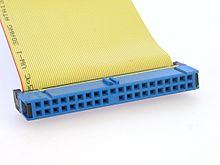
ATA/ATAPI cable with 80 wires and 39-pin connector
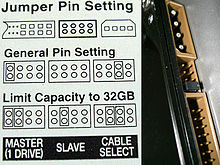
Hard disk configuration jumper
.webm.jpg)
Play media file 2 GB hard disk from a Macintosh computer with SCSI port (2001)
Questions and Answers
Q: What is a hard disk drive?
A: A hard disk drive (HDD), also known as a hard disk or hard drive, is a data storage device for computers which uses magnetic storage to store data.
Q: How is the capacity of a hard drive usually measured?
A: The capacity of a hard drive is usually measured in gigabytes (GB).
Q: What does one gigabyte represent?
A: One gigabyte represents one thousand megabytes and one megabyte represents one million bytes, meaning that one gigabyte equals one billion bytes.
Q: Are there any larger capacities than gigabytes?
A: Yes, some hard drives are so large that their capacity is measured in terabytes (TB), where one terabyte equals either 1000 or 1024 gigabytes.
Search within the encyclopedia