Cursor (user interface)
![]()
This article deals with the cursor of a keyboard in electronic data processing. For the mouse cursor, see Mouse pointer; for other meanings, see Cursor (disambiguation).
A cursor [ˈkɜː(ɹ)sə(ɹ)] (English cursor, from Latin cursor, "runner") (also insertion marker, input marker, input pointer or cursor) marks the current editing position on the screen in a computer program. In a word processing program or editor, it indicates the location on the screen where keyboard input will be inserted. This cursor is usually represented as a vertical or horizontal line or as a rectangular block.
Cursors exist in two different forms: Either they mark a position between two dates (often symbolized by a narrow vertical or horizontal line) or the position of a date itself (hence the block representation).
The mouse pointer on the desktop, which is moved and used with a pointing device, is sometimes called "cursor", in the Windows documentation mouse cursor, but otherwise mostly mouse pointer. On touchscreens, the cursor is often not visible or only visible when touched. The pressure point of the finger or pointing pen is inconsistently called, for example, touch point or focus point.
Within the Windows command line, the cursor is displayed as a flashing underscore by default, this indicates the active insert mode. In overwrite mode, the cursor is displayed as a block.
A special feature is the Copy Cursor for easy copying of text contents.
Flashing cursor in an input field
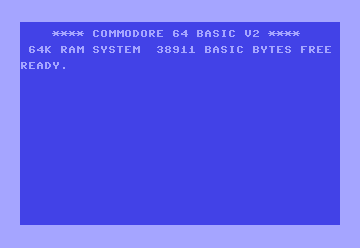
Start screen of the C64 with blinking cursor
Caret as a designation for cursor
In some programs (e.g. Xfig) or within some window managers like the Common Desktop Environment, a circumflex (caret) is used as a cursor. The advantage is that the cursor does not cover the actual text and therefore does not have to be very narrow or blinking.
Even though the circumflex is rarely used anymore, some users still generally refer to the keyboard cursor as "caret" to better distinguish it from the mouse cursor. Others use the terms "mouse cursor" and "text cursor" for the same reason.

Caret as writing mark in Xfig
Database cursor
However, the term cursor is not only used in computer science for text processing, but also for network databases and relational databases, the data structure that indicates the current position when reading or writing data records (see Iterator).
Search within the encyclopedia