Trackball
![]()
This article is not sufficiently supported by evidence (e.g., anecdotal evidence). Information without sufficient evidence may be removed soon. Please help Wikipedia by researching the information and adding good evidence.
A trackball is an input device that consists of a housing to which a ball is attached that is moved with the fingers. In the housing, optomechanical or optical sensors detect the movement of the ball along two axes. In the desktop sector, trackballs are nowadays largely equipped with the same sensors as optical mice, and in the industrial sector both technologies are used to a roughly equal extent. The trackball works like a computer mouse placed on the back.
Trackballs are manufactured in different designs. A common one has the ball attached to the top of the case. The mouse buttons are located to the left and right of the ball. This variant can be used by both right-handed and left-handed people.
In the design shown in the middle picture, the palm of the hand comes to rest on a hand-fitted convex surface. At the point where the thumb rests, the ball that controls the mouse pointer is attached. At the place where the index and middle fingers rest, there are two to four mouse buttons and a mouse wheel.
Many older notebooks have permanently installed trackballs. Today, touchpads and trackpoints are almost invariably used in notebooks instead.
The first further use of the trackball was as a control instrument for arcade games like Football (Atari, 1978) as well as Missile Command and Centipede (both Atari, 1980). Another well-known game is Marble Madness (1984), where you have to control a ball on the screen.
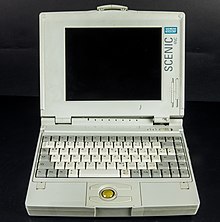
Siemens Scenic 4NC with trackball below the keyboard

Trackballs for thumb control (right-handed)

Trackball (ambidextrous)
Applications of trackballs
The advantage of the trackball is that only a few fingers need to move and the hand is kept still. Therefore, it can be an alternative to the use of a usual computer mouse in case of health problems (tendonitis or carpal tunnel syndrome). The space required by the trackball is only that of the device itself and therefore usually less than that of a mouse, which requires room to move. Furthermore, it is often mentioned that you can guide a trackball more precisely than a usual computer mouse, which can be an advantage in certain computer applications.
Trackballs are often used in industrial applications and public terminals, as they are much easier to seal against environmental influences than mice and are more robust against vandalism. For example, stainless steel trackballs and waterproof and dustproof versions are available. The fixed installation is more suitable for use in harsh environments (e.g. also in vehicles) than a mouse that is only connected to the system via a cable. The same applies to applications with a limited or fixed work surface, e.g. for operating radar systems, ultrasonic devices, modern mixing consoles or control systems.
In a moving environment (e.g. ship), trackballs have the advantage that they remain firmly in one place and do not move freely and uncontrollably across the work surface.
Trackballs are an important aid for people with physical and/or neurological disabilities. Trackballs with particularly large balls and adjustable sensitivity have been developed for this special purpose. For people without hand or finger function, trackballs for chin control are available. For this group of people there are also modified trackballs for control with the tongue.

Computer keyboard with integrated black trackball for 19″ cabinets
Search within the encyclopedia