Touchpad
![]()
The title of this article is ambiguous. For the tablet computer of the company Hewlett-Packard see HP TouchPad.
![]()
This article or subsequent section is not sufficiently supported by evidence (e.g., anecdotal evidence). Information without sufficient evidence may be removed in the near future. Please help Wikipedia by researching the information and adding good supporting evidence.
The term touchpad [ˈtʌtʃˌpæd] or touch field refers to a touch-sensitive surface that can be used, for example, as a mouse and key replacement in notebooks, usually mounted below the keyboard.
Touchpads are also used as control elements for electronic musical instruments and effect devices. In addition to the almost square design for control in 2 dimensions, there are often also one-dimensional ribbon controllers that work according to the same principle.
There are different modes of operation.

Touchpad, called UltraNav on ThinkPad notebooks, with TrackPoint (top left, red).
Operating principle
Modern touchpads use electrical capacitance to determine the position of an object (e.g. a finger) on the surface of the pad. To do this, they have a rectangular grid of electrodes between which the capacitance is constantly measured. The capacitance depends on the permittivity of the matter in the immediate vicinity of the electrodes. If you now come close to this arrangement with your finger, which has a much stronger permittivity than the surrounding air due to its water content, the capacitance between the electrodes is changed. This allows the two-dimensional position to be determined. If a finger is dragged across the grid, the change in capacitance between the electrodes also moves.
Measuring the approach of a finger to the touchpad and thus also the contact pressure would in principle be possible by measuring the strength of the change in capacity. However, a two-dimensional arrangement cannot distinguish whether a small finger is applied forcefully or a large finger only lightly, which is why this measurement is usually ignored. Capacitive touchpads can also be operated with other objects that have a permittivity similar to the human finger, such as special input pens. Depending on the design, the pressure measurement function can also be used with these pens.
The measurement of position and movement on the touchpad is passed on to the operating system. The touchpad driver receives these signals and displays them, for example, like the movement of a computer mouse. Most touchpad drivers recognize a light tap of the finger and simulate a click. A double click is created by tapping twice. If you hold your finger on the touchpad after the second tap, you can select or move objects (symbols).
Some manufacturers reserve one or more areas of the touchpad for frequently used functions such as scrolling or mouse buttons. Modern touchpad devices with multi-touch can register touches with multiple fingers and transform them into their own commands via the touchpad's driver. Thus, a light tap with two fingers can call up a context menu or "swiping" with three fingers can switch to the next image.
See also: touch screen, signature pad and graphics tablet
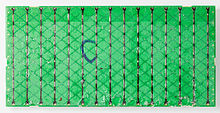
Synaptics touchpad: grid side glued to the back of the plastic part of the keyboard
Advantages
The use of the touchpad makes it possible to dispense with other input devices such as a mouse. Due to their compact design, touchpad devices can be integrated directly into the housing of laptops or keyboards. Their proximity to the keyboard allows faster access to the cursor than, for example, reaching for the mouse, where the hand first has to be placed and the cursor repositioned after a long journey. Another important advantage, which is important for use in public facilities such as libraries or lecture halls, is the much lower noise level during operation compared to the use of a mouse, even if the option of finger pressure on the touchpad is used for simple clicks. There is also no need for additional flat surfaces or cabling (mouse, external trackball), radio connections or power sources (wireless mouse), which reduces the overall weight and facilitates the mobile use of these devices.

CHERRY keyboard G80-11900 with touchpad.
Questions and Answers
Q: What is a touchpad?
A: A touchpad is a type of input device for computers that does the same things as a computer mouse. It consists of a flat, touch-sensitive surface which the user slides one or more fingers on to move the cursor on the screen.
Q: How do you click with a touchpad?
A: On some newer touchpads, there are no actual buttons and clicking is done by pushing near the button of the touchpad itself. In other models, there are push-buttons that work just like mouse buttons, including left-clicking and right-clicking.
Q: Where can you find touchpads?
A: Touchpads are mostly found on laptop computers because they allow users to use them while travelling when they cannot use a mouse. Besides laptops, they are also more and more used on mobile devices with a GUI such as MP3 players and mobile phones.
Q: What has replaced traditional touchpads in today's mobile devices?
A: Traditional touchpads have been replaced with touchscreen technology in today's mobile devices such as smartphones and tablet computers. This technology works much like a traditional touchpad except it does not require an external mouse cursor since it is built into the touchscreen itself.
Q: What functions can most modern day touchpads perform?
A: Most modern day touchpads have the function of tapping which imitates the left-click button on a mouse, as well as multi-touch capabilities which allow users to scroll through pages, zoom in and out, rotate pages or parts of screens etc.. The user can choose and change which functions happen if certain moves are made (e.g., changing from left click to right click).
Q: Are separate mice able to be attached to laptops?
A: Yes - most laptops do allow users to attach (connect) separate mice if desired.
Search within the encyclopedia